1.) Go to the Documents tab in your google account. Its link can be found on the upper-left corner of the webpage.
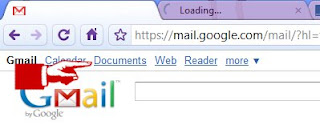
2.) In the next page, select "Form" in the dropwdown box found right below the Google Docs logo. You will be transferred to the form creation interface.
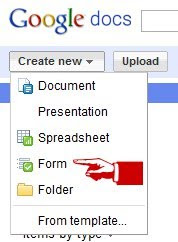
3.) Start exploring the interface. Choose which answer format you will use for your questions (text, paragraph text, multiple choice, checkbox, etc.). You can also choose the pre-made themes to give your survey form a design.
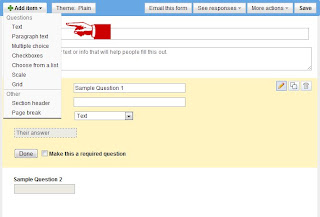
4.) The inputs of respondents will automatically be recorded in a google spreadsheet, which works much like MS Excel and can be used to generate simple data visualizations.
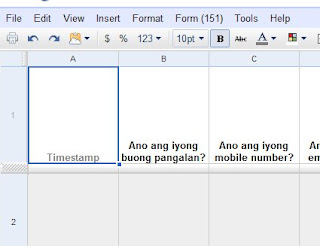

No comments:
Post a Comment